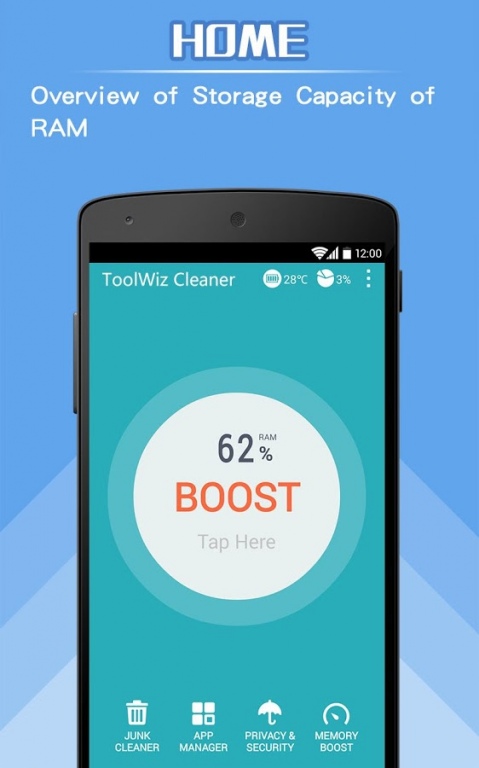ToolWiz Cleaner (Speedup) 4.0.1160
Free Version
Publisher Description
Keep your Android phone clean, safe and fast by using ToolWiz Cleaner !
ToolWiz, the makers of the world’s most popular free PC and Mac cleaning software, is now bringing you ToolWiz Cleaner for Android. With only 5 engineers, 2 of them with congenital haemophilia having to stay in bed for over 30 years, our team have made 10+ best freeware for all of you including ToolWiz Care, ToolWiz Time Freeze, ToolWiz Cleaner, ToolWiz Mac Boost, Toolwiz Time Machine, Toolwiz Photos and so on.
Only 3.8MB, with 20+ features inside: remove junk, boost memory, speed-up game, reclaim space, manage auto-runs, monitor the temperature of CPU and Battery, detect similar photos and optimize the big photo. Now you can become the Master of your own device with the ultimate cleaning app for your Android!
With ToolWiz Cleaner, you can keep your Android phones always running like new:*
• One tap to boost your Android phone's performance.
• Clean the cache of 5,000+ APPs and junk files to recover storage space.
• Kill background tasks to free up system RAM and extend battery life.
• Manage/uninstall all of your APPs and APK files.
• Speed up your mobile games for better game experience.
• Monitor the temperature of your device and cool down it as you want.
• Manage the service, event and auto-runs of your android system.
• Detect and clean the similar photos to free more space.
KEY FEATURES:
• One-tap Boost - Convenient & Effective: Check & Clean up & Speed up & Optimize your Android device for better performance with just a simple tap.
• App Manager - Organized & Orderly: Uninstall unwanted Apps & Remove unused APKs to free up the storage space; Easy to move Apps to SD card and move Apps to phone internal storage.
• Memory Boost - Fast & Responsive: Kill your undesirable background running tasks and release RAM to speed up your Android device and extend battery life.
• Junk File Cleaner - Clean & Refreshing: Eliminate hordes of junk files that riddle your device by quickly emptying cache and residual files to release valuable storage space and to prevent slowdowns.
• Privacy Manager - Secure & Safe: Manage the permissions of all of your APPs and allow you to remove them all; Enable or disable your start-up APPs and services on your phones; Automatically erase your secure data that left on the clipboard.
• Similar Photo Cleaner - Detect the similar photo in your device and remain the unique one to free up more space.
Contact us
Fore more information, please visit http://www.toolwiz.com
Please send email to James@toolwiz.com if you have any questions.
About ToolWiz Cleaner (Speedup)
ToolWiz Cleaner (Speedup) is a free app for Android published in the System Maintenance list of apps, part of System Utilities.
The company that develops ToolWiz Cleaner (Speedup) is Toolwiz.com. The latest version released by its developer is 4.0.1160.
To install ToolWiz Cleaner (Speedup) on your Android device, just click the green Continue To App button above to start the installation process. The app is listed on our website since 2015-10-19 and was downloaded 17 times. We have already checked if the download link is safe, however for your own protection we recommend that you scan the downloaded app with your antivirus. Your antivirus may detect the ToolWiz Cleaner (Speedup) as malware as malware if the download link to com.toolwiz.clean is broken.
How to install ToolWiz Cleaner (Speedup) on your Android device:
- Click on the Continue To App button on our website. This will redirect you to Google Play.
- Once the ToolWiz Cleaner (Speedup) is shown in the Google Play listing of your Android device, you can start its download and installation. Tap on the Install button located below the search bar and to the right of the app icon.
- A pop-up window with the permissions required by ToolWiz Cleaner (Speedup) will be shown. Click on Accept to continue the process.
- ToolWiz Cleaner (Speedup) will be downloaded onto your device, displaying a progress. Once the download completes, the installation will start and you'll get a notification after the installation is finished.